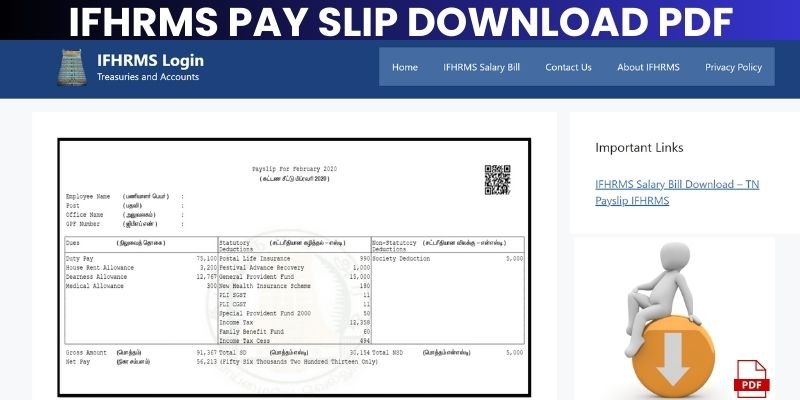This guide provides a detailed explanation of how to IFHRMS Pay Slip Download PDF format from the Integrated Finance and Human Resource Management System (IFHRMS). It caters to both English and Tamil users, with specific instructions for Tamilnadu government employees.
Understanding IFHRMS Pay Slips
A pay slip, also known as a salary slip, is a document that details your monthly earnings and deductions. It serves as an official record of your income and expenses related to your employment. The IFHRMS portal allows Tamil Nadu government employees to access get IFHRMS Pay Slip Download PDF electronically.
IFHRMS Pay Slip Download PDF Benefits
There are several advantages to downloading your payslip electronically:
- Convenience: Access your payslip anytime, anywhere, with an internet connection.
- Security: Eliminate the risk of losing physical copies.
- Record Keeping: Maintain a digital record of your income for tax purposes or future reference.
- Eco-Friendly: Reduce paper usage by opting for a digital format.
Prerequisites for Downloading Your IFHRMS Pay Slip
Before proceeding, ensure you have the following:
- A valid IFHRMS login ID and password.
- A computer or mobile device with a stable internet connection.
- A PDF reader is installed on your device (e.g., Adobe Acrobat Reader).
For Tamil Users:
The IFHRMS portal interface is available in both English and Tamil. You can switch between languages using the language selection option on the login page.
Steps For IFHRMS Pay Slip Download PDF (English)
- Visit the official IFHRMS website: https://www.karuvoolam.tn.gov.in/
- Click on the “Employee” login button on the top left corner of the homepage.
- Enter your IFHRMS login ID and password.
- Once logged in, navigate to the “Finance” section.
- Select the “Payroll” option followed by “Results.”
- On the “Results” page, you will be given the option to filter by specific dates. Enter the month and year for which you want to download your payslip.
- Click on the “Generate Report” button.
- Your payslip will be displayed on the screen in PDF format. You can then choose to download or print the document.
Steps to Download Your IFHRMS Pay Slip (TamilNadu) Language
- தமிழ்நாடு அரசின், நிதி மற்றும் மனிதவள மேலாண்மை தகவல் தொழில்நுட்ப முறைமை (IFHRMS) இணையதளத்திற்குச் செல்லவும்: https://www.karuvoolam.tn.gov.in/
- இடது மேல் மூலையில் உள்ள “பணியாளர்” (Employee) என்ற உள்நுழைவு பொத்தானைக் கிளிக் செய்யவும்.
- உங்கள் IFHRMS உள்நுழைவுக் شناسه (ID) மற்றும் கடவுச்சொல்லை (password) உள்ளிடவும்.
- உள்நுழைந்த பிறகு, “கணக்கியல்” (Finance) பிரிவுக்குச் செல்லவும்.
- “ஊதிய பதிவேடு” (Payroll) என்ற விருப்பத்தைத் தேர்ந்தெடுத்து, அதைத் தொடர்ந்து “முடிவுகள்” (Results) என்பதைத் தேர்ந்தெடுக்கவும்.
- “முடிவுகள்” (Results) பக்கத்தில், நீங்கள் உங்கள் சம்பள சீட்டைப் பதிவிறக்க விரும்பும் குறிப்பிட்ட தேதிகளைக் கொண்டு வடிகட்டும் விருப்பம் உங்களுக்கு வழங்கப்படும். நீங்கள் பதிவிறக்க விரும்பும் மாதம் மற்றும் ஆண்டை உள்ளிடவும்.
- “அறிக்கையை உருவாக்கு” (Generate Report) என்ற பொத்தானைக் கிளிக் செய்யவும்.
- உங்கள் சம்பள சீட்டு PDF வடிவில் திரையில் காண்படிக்கூடியதாக இருக்கும். பின்னர் நீங்கள் ஆவணத்தைப் பதிவிறக்கம் செய்யவோ அல்லது அச்சிடவோ தேர்வுசெய்யலாம்.
Troubleshooting Tips
- Ensure you have entered your login credentials correctly (case-sensitive).
- Verify a stable internet connection.
- Check if your PDF reader is functioning properly. If not, try updating or reinstalling it.
- Clear your browser’s cache and cookies.
- In rare cases, the IFHRMS portal might be experiencing technical difficulties. Try again later or contact the portal administrator for assistance.
Additional Resources
- IFHRMS User Manual: While the official user manual might not be readily available online, searching for “IFHRMS Employee User Manual” on the Tamil Nadu government website or contacting the department responsible for IFHRMS might yield helpful resources.
- Tamil Nadu Department of Finance – Treasuries and Accounts: https://www.karuvoolam.tn.gov.in/
- For Tamil-specific assistance, consider contacting the department or contacting a colleague for guidance in navigating the Tamil interface.
Security Considerations
- Always access the IFHRMS portal through the official website to avoid phishing attempts.
- Do not share your login credentials with anyone.
- Be cautious about downloading additional software or clicking on suspicious links while accessing the portal.
Conclusion – IFHRMS Pay Slip Download PDF
Downloading your IFHRMS pay slip electronically is a convenient and secure way to access your income records. By following the steps outlined in this guide and considering the troubleshooting tips, you can easily retrieve your payslips in PDF format. If you require further assistance, don’t hesitate to utilize the provided resources or reach out to the appropriate department within the Tamil Nadu government.